A subdomain is a subsection of your website that can exist as a new website without a new domain name. Use subdomains to create memorable URLs for different content areas of your site.
To navigate to the subdomain page, login into cPanel. In the search bar begin typing "subdomain". 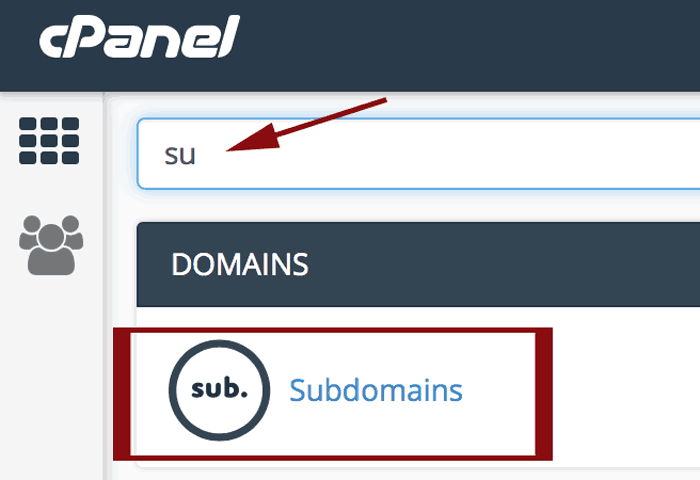
Click on the Subdomain icon, when it pops up, then enter the information for the new subdomain. After you type in the subdomain, the document root will automatically populate.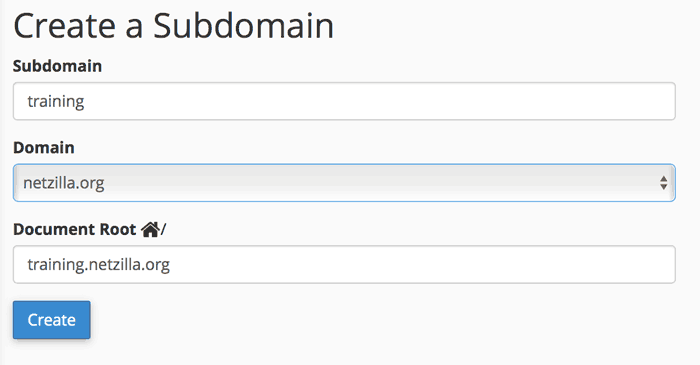
After you have created the subdomain, you can redirect it in the "modify a subdomain" section. 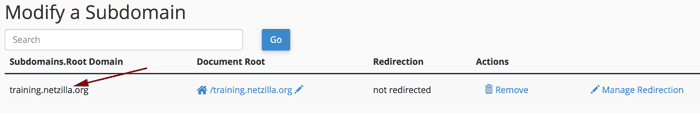
- 0 Users Found This Useful

