WordPress is an easy-to-use tool that helps build a blog website.
To start, log into your cPanel. To find the WordPress app, either scroll down to the bottom of your cPanel page or enter "apps" in the search bar. Under the Softaculous apps installer, you will see the WordPress icon. Click on it and you will be taken to the WordPress installation page.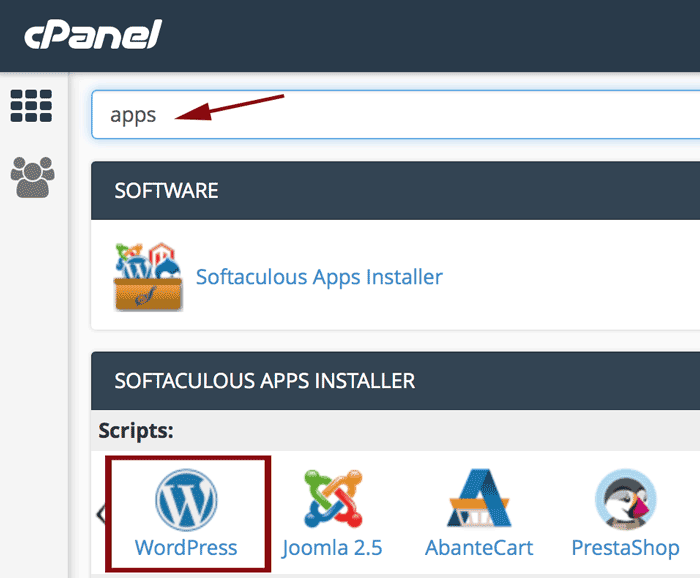
The next page is in the Softaculous Apps Installer on the WordPress installation page. On the left will be all the apps you can use and on the top of the screen is the information of your installed applications. Click "install".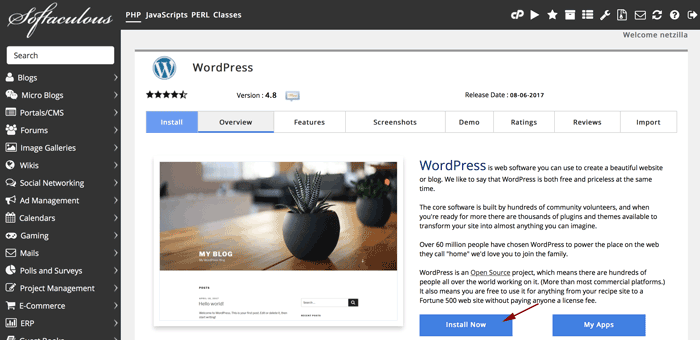
The next page contains information on WordPress. Feel free to navigate the features, screenshots, and demos if you'd like a better understanding of what WordPress can do for your site. Once you are ready, click "Install now".
- 0 Users Found This Useful

