To start, login to cPanel. Under the domains section, click "zone editor".
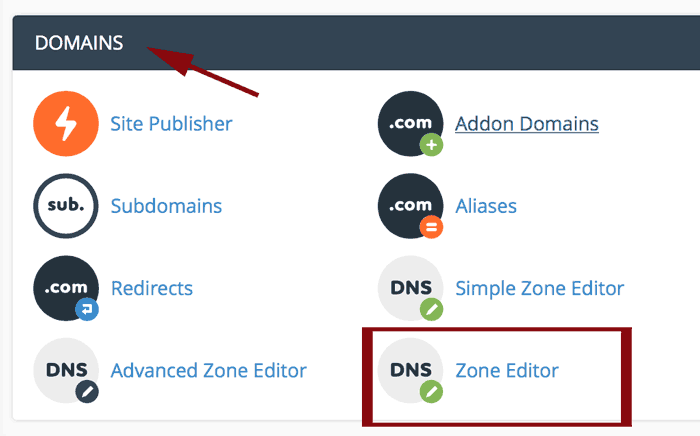
On the next page, you'll see a list of your domains. Off to the side are actions you can take, choose the domain you wish to add the CNAME to and click "+CNAME Record".
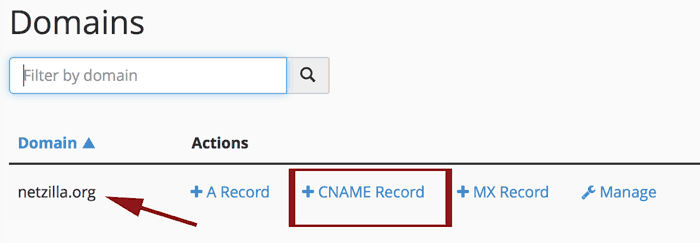
A popup window will appear, enter the name and then the CNAME. Click "add a CNAME Record".
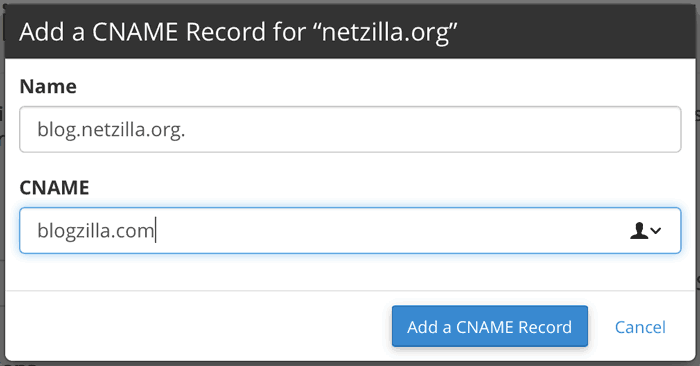
A green pop-up will appear saying "you've successfully created a CNAME". That's it! You've successfully created a CNAME!

